About Me
Lorem ipsum dolor sit amet consectetur adipisicing elit. Voluptate itaque, sed velit sunt corrupti unde nisi repellat quia hic illo.
Showing 18 to 60 / 119 Elements
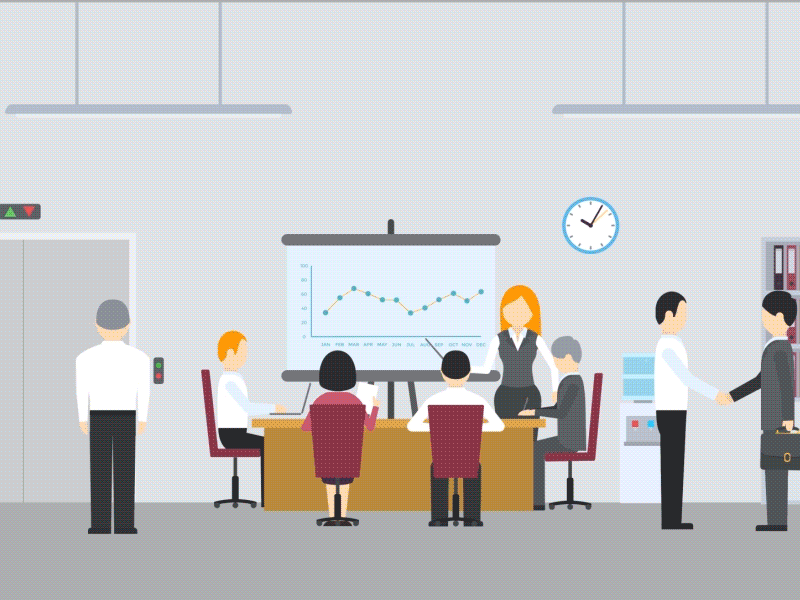
The Scream by Edward Munch. Created in 1893.
The function selectAll() highlights all the text in the
input field so the user can, for example, copy or delete the text.
| Name | Ahnaf | Tahmid | Tom |
|---|---|---|---|
| Salary | $1M per/month | $1.5M per/month | $5 per/month |
HTML is the standard markup language for creating web pages.
This is some text in a div element.
Lorem ipsum dolor sit, amet consectetur adipisicing elit.
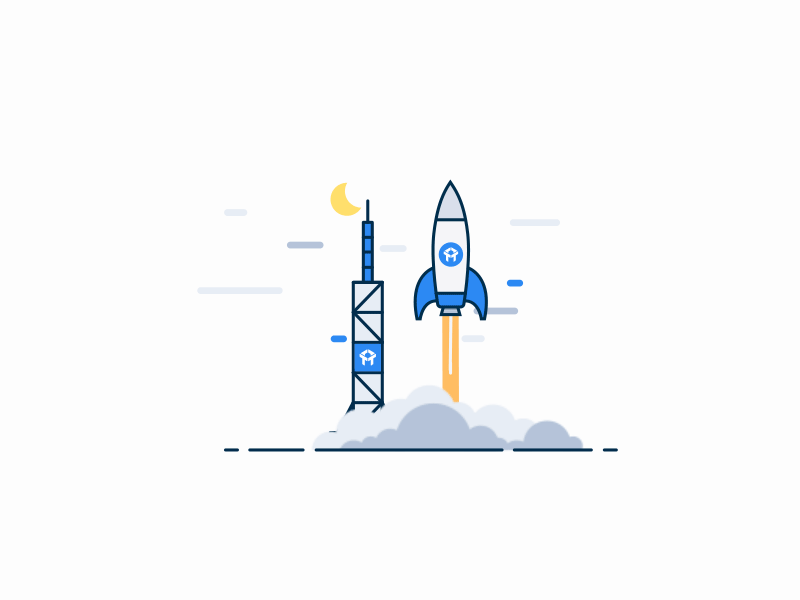
The < head > element is a container for metadata (data about data) and is placed between the
< html > tag and the < body > tag.
Metadata is data about the HTML document. Metadata is not displayed.
Lorem ipsum dolor sit amet consectetur adipisicing elit. Voluptate itaque, sed velit sunt corrupti unde nisi repellat quia hic illo.
HTML
CSS
BOOTSTRAP
JAVASCRIPT
The < html > tag represents the root of an HTML document.
Normal: ABCDE
Example: ABCDE

My favorite color is Black White!
Press Ctrl + C to copy text (Windows).
Press Cmd + C to copy text (Mac OS).
The < link > tag defines the relationship between the current document and an external resource.
Eaborum quisquam illum libero doloremque facilis tenetur perspiciatis!
Lorem ipsum dolor sit amet consectetur adipisicing elit quisquam.
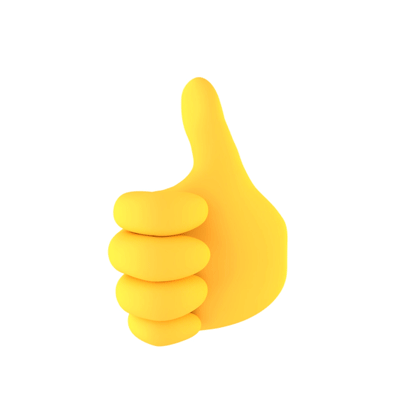
Project 1 Successfully Completed
Copyright © 2022 All rights reserved | Designed by Ahnaf Tahmid